Dynamic HTML reports are shown using an ASP.NET
4 web application. Windows 8/10 and Windows Server 2012 already
include ASP.NET while it is necessary to turn this feature on in
the Windows settings.
|
1. Open the Control Panel, click "Programs" and
then click "Turn Windows features on or off" to open the "Windows
Features" dialog.
2. Enable ".NET Framework 4.5
Advanced Services > ASP.NET 4.5" (version 4.6 in Windows
10):

 If you want to use IIS
to host the reports, you also need to check "Internet Information
Services > World Wide Web Services > Application Development
Features > ASP.NET 4.5" (version 4.6 in Windows 10) to enable
ASP.NET in IIS. If you want to use IIS
to host the reports, you also need to check "Internet Information
Services > World Wide Web Services > Application Development
Features > ASP.NET 4.5" (version 4.6 in Windows 10) to enable
ASP.NET in IIS.
|
|
Open the Server Manager and use the "Add Roles
and Features" command to add the ".NET Framework 4.5 Features >
ASP.NET 4.5" feature.
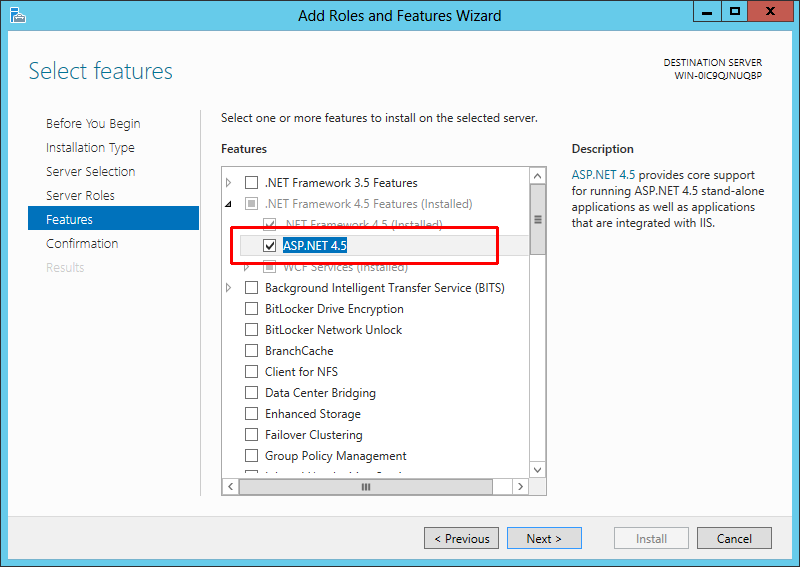
 If you want to use IIS
to host the reports, you also need to add the "Web Server (IIS)
> Web Server > Application Development > ASP.NET 4.5"
option in the "Server Roles" settings. If you want to use IIS
to host the reports, you also need to add the "Web Server (IIS)
> Web Server > Application Development > ASP.NET 4.5"
option in the "Server Roles" settings.
|