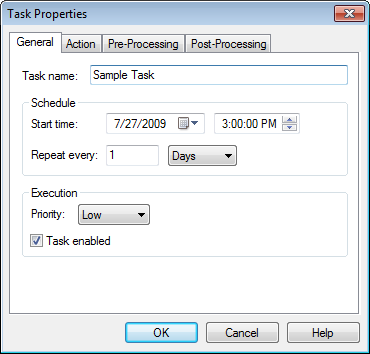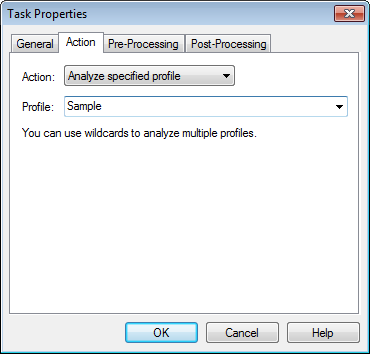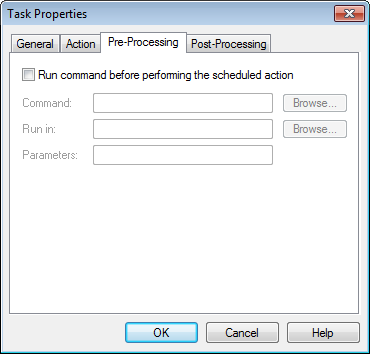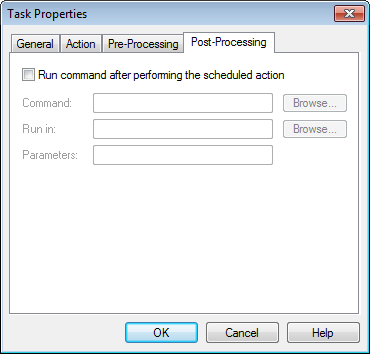[Requires Professional or Enterprise
Edition]
This dialog allows
you to specify schedule task properties.
General
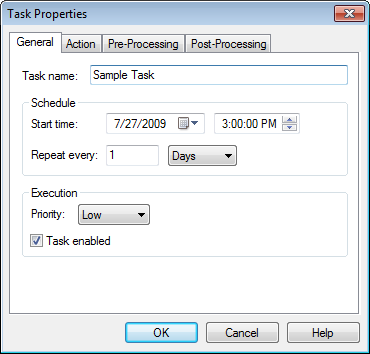
|
|
Name of the schedule
task.
|
|
|
Start date and
time.
|
|
|
How often to repeat
the task.
|
|
|
Priority of the
task. The analysis process and commands specified for
pre-processing and post-processing will run with this
priority.
|
|
|
Run the task at the
specified time.
|
Action
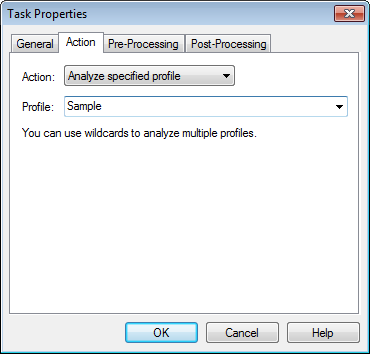
Use this
page to specify which action to perform.
|
|
Analyze profile with
the specified name. You can use wildcards to analyze multiple
profiles. E.g. use "*" wildcard (without quotes) instead of profile
name to analyze all the existing profiles.
|
|
|
Run the program with
the parameters used in the command line mode. You can specify any parameters
used in the standard or batch command line mode. You don't need to
use -s parameter because the program always works in the
silent mode if run from the schedule service.
Examples:
Site* -t"Last week"
Sample -n"Custom Profile" -dwww.domain.com
-iindex.htm
"Main Report" -lc:\Logs\*.log
|
Pre-Processing
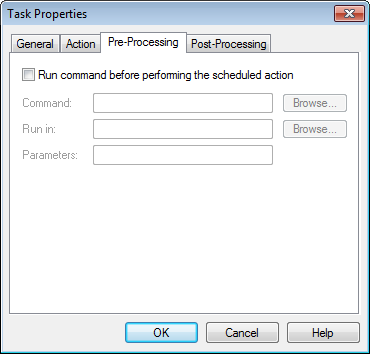
Use this
page to specify command to run before performing the scheduled
action.
|
|
Name of a program or
batch file.
|
|
|
Working
directory.
|
|
|
Parameters used when
running the command.
|
Post-Processing
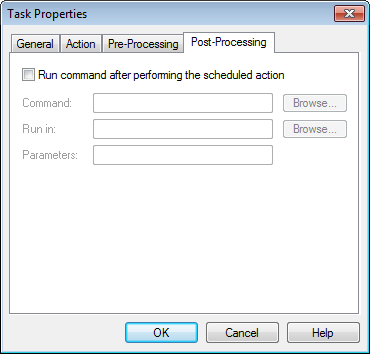
Use this
page to specify command to run after performing the scheduled
action.
|
|
Name of a program or
batch file.
|
|
|
Working
directory.
|
|
|
Parameters used when
running the command.
|