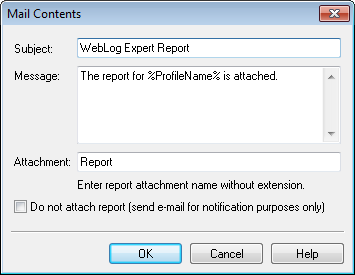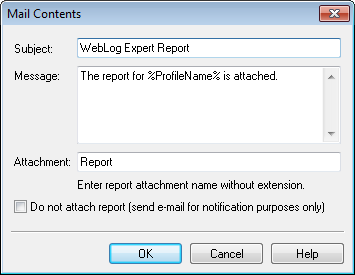
In this dialog you
can specify mail contents used to send reports via e-mail.
|
|
E-mail
subject.
|
|
|
E-mail
message.
|
|
|
Attachment name
without extension. For HTML reports the program will compress
report to a ZIP file with the specified name and .zip extension and
send it as an attachment. PDF and CSV reports are sent without
compression, report file has the specified name and the appropriate
extension (.pdf or .csv).
|
|
|
Use this setting to
send e-mail without attached report. The setting is available when
you edit custom mail contents in the profile properties, it's not
possible to set it in the default mail contents in the program
options. The program sends attached report by default.
|
You can use date macros in the Subject,
Message and Attachment fields. You can also use the
%ProfileName% (profile name) and %DomainName% (domain
name specified in the profile properties) macros in the Subject and
Message fields.