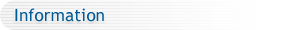
WebLog Expert is a fast and powerful Nginx log analyzer. It can analyze both uncompressed and gzip-compressed Nginx access log files and create reports on visitor and spider activity. | | |  | | 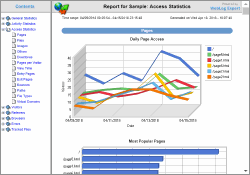 | | | | Program interface | | Sample report | | | |
You can download free fully functional 30-day trial version of WebLog Expert Std/Pro/Ent. The program is also an IIS log analyzer and Apache log analyzer, it can analyze IIS log files in W3C Extended format and Apache log files in Combined and Common formats. The program automatically supports the Combined log format of the Nginx web server and can read both uncompressed and gzip-compressed log files. Here is a sample of log entry in Combined format:
213.135.131.79 - - [15/May/2002:19:21:49 -0400] "GET /features.htm HTTP/1.1" 200 9955 "http://www.weblogexpert.com/download.htm" "Mozilla/4.0 (compatible; MSIE 6.0; Windows NT 5.1; Q312461)" Log format can be configured by editing the "nginx.conf" file in the Nginx conf directory (if you have access to this file). The configuration settings for the log file should look like the following: # The following directive defines the "combined" nickname
log_format combined '$remote_addr - $remote_user [$time_local] '
'"$request" $status $body_bytes_sent '
'"$http_referer" "$http_user_agent"';
# The location and format of the access log file
access_log logs/access.log combined;
You can read more about Nginx log files at http://nginx.org/en/docs/http/ngx_http_log_module.html.
Nginx log files have format very similar to the Apache ones. So if you use a custom log format in Nginx, you can choose the Apache log format in the profile properties in WebLog Expert, and enter a custom format string using an Apache configuration string. You can find information on Apache log format configuration at http://httpd.apache.org/docs/current/mod/mod_log_config.html |