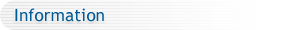
WebLog Expert is a fast and powerful IIS log analyzer. It can analyze IIS log files in W3C Extended format and give you detailed statistics on your site's visitors. View the program sample report to get the general idea of the variety of information about your site's usage it can provide. | | |  | | 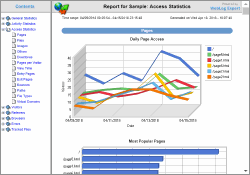 | | | | Program interface | | Sample report | | | |
You can download free fully functional 30-day trial version of WebLog Expert Std/Pro/Ent. The program is also an Apache log analyzer, it can analyze Apache log files in Combined and Common formats. The program supports the W3C Extended log format that is the default log format of IIS 4/5/6/7/8/10. By default IIS logs contain only few fields but you can configure IIS to show other fields:
1. Open your server or site in the IIS manager.
2. Double-click the "Logging" icon.
3. Choose "W3C" as the active log format.
4. Click the "Select Fields" button to open the "W3C Logging Fields" dialog and use it to set the logged fields. The current version of WebLog Expert uses the following fields: - Date (date)
- Time (time)
- Client IP Address (c-ip)
- User Name (cs-username)
- Method (cs-method)
- URI Stem (cs-uri-stem)
- URI Query (cs-uri-query)
- Protocol Status (sc-status)
- Win32 Status (sc-win32-status)
- Bytes Sent (sc-bytes)
- Time Taken (time-taken)
- Host (cs-host)
- User Agent (cs(User-Agent))
- Referer (cs(Referer))
However, we recommend you to check all the available fields, not only the above ones, because the other fields may be used in the future versions of this IIS log analyzer. The program can also recognize the X-Forwarded-For field used with many proxy servers and load balancers to log original client IP. If this field exists, the program uses its value as client IP address instead of the value of the c-ip field. Note: In addition to IIS logs, WebLog Expert supports log files of other web servers that have the W3C Extended format, including Amazon CloudFront, Microsoft ISA/TMG, and Windows Azure. |